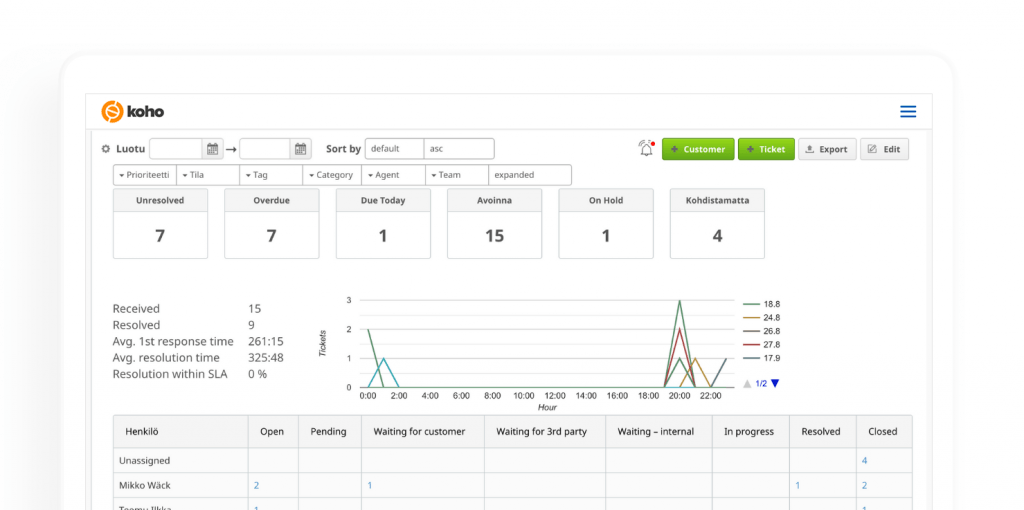
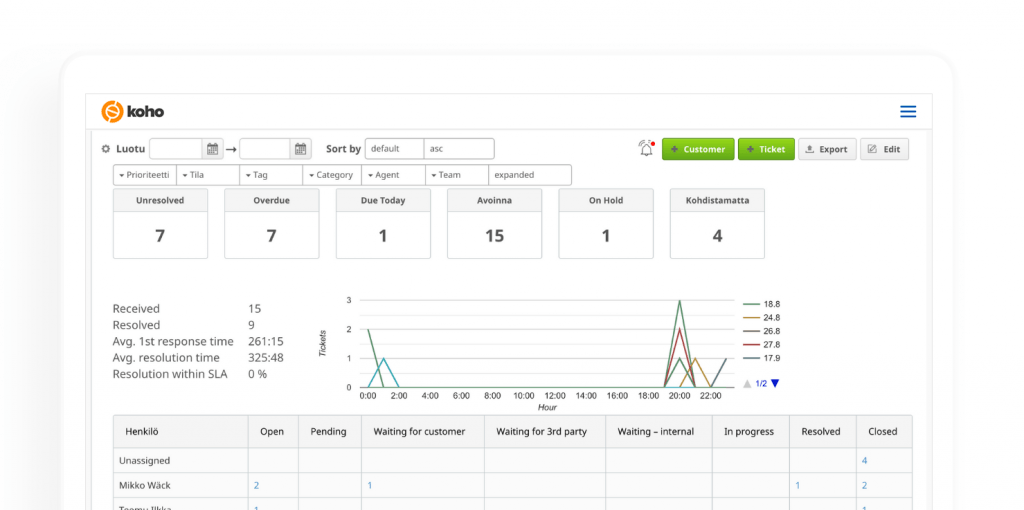
Built-in ticketing system
Ticketing enhances task management
Many expert companies need ticket management to streamline their workflow and improve service quality. With Koho, service requests and other inquiries—even form submissions—are added directly to an expert’s or team’s task list, making them easier to manage and delegate. You can also see the current status of each request at a glance.
Because ticketing is part of the Koho platform, any time spent on a ticket can be directly entered as a time log and billed easily. By using ticketing, you ensure that tasks and client requests are completed on time, which in turn boosts client satisfaction. A secure mail feature is now available as well.
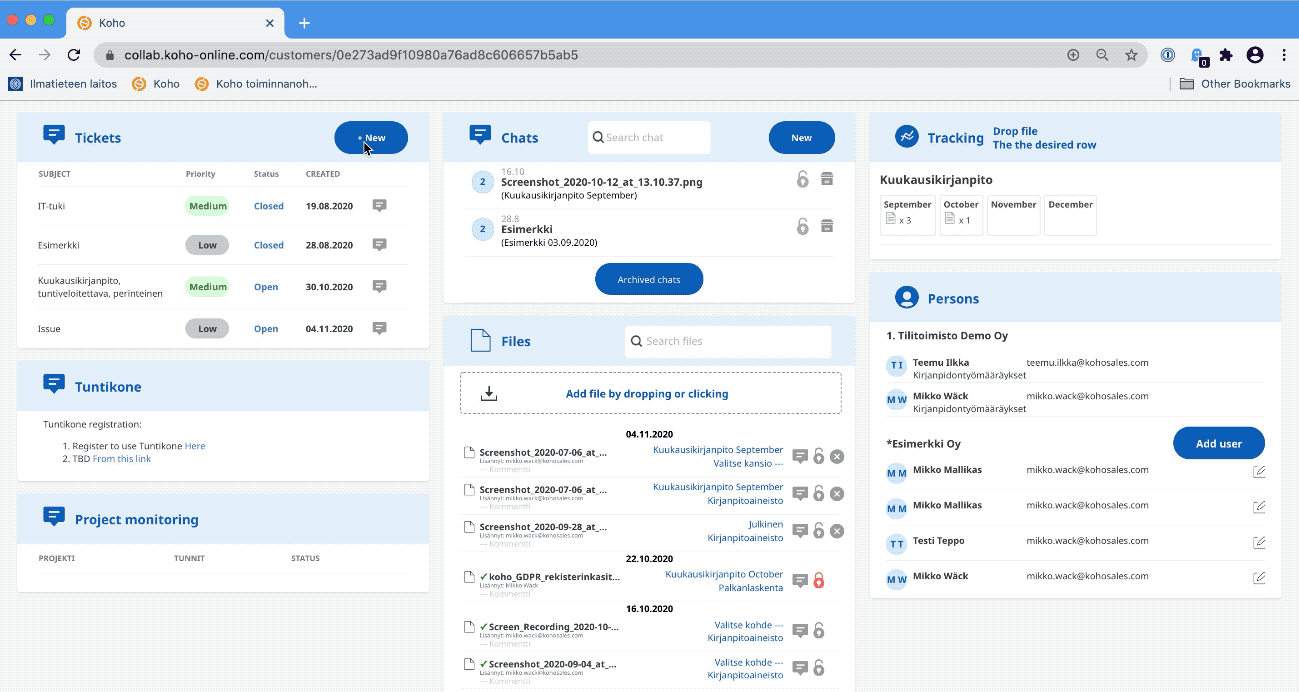
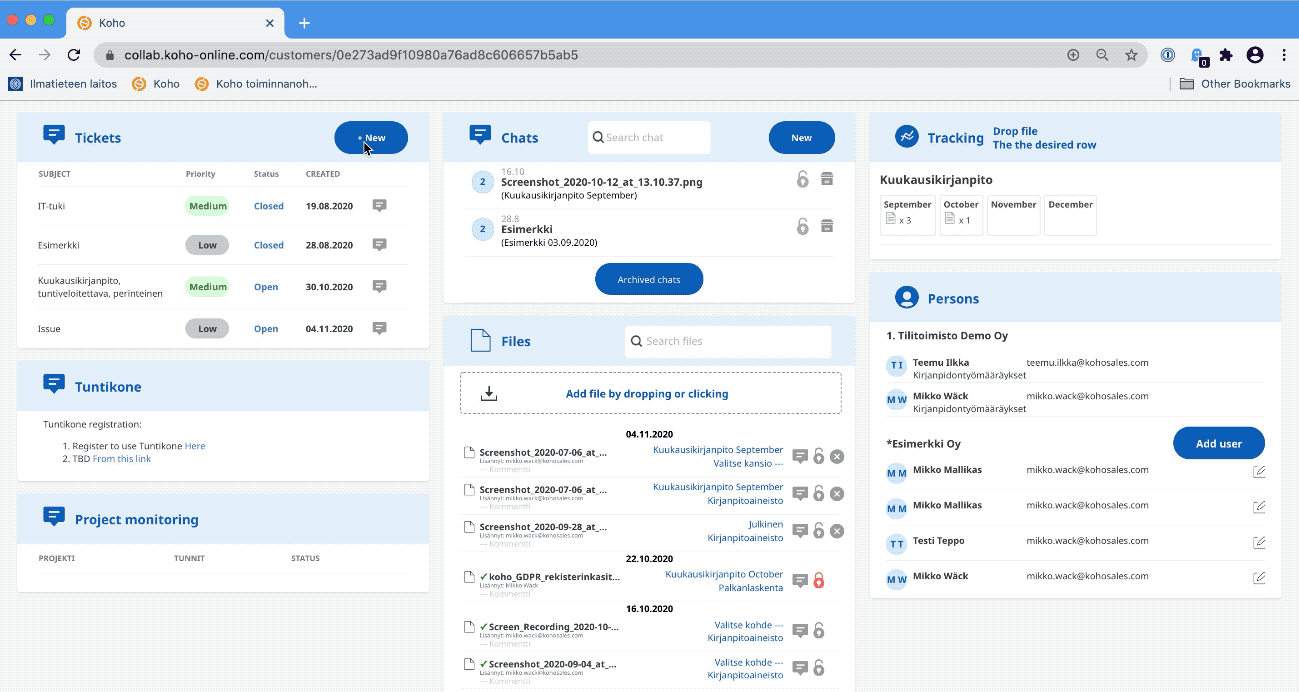
Ticket management in the Portal.
What can you do with Koho’s ticketing system?
✅ Receive tickets via email or The Client Portal
✅ Maintain SLAs (service-level agreements) and business hours
✅ Track and invoice for time spent handling tickets
✅ Convert website form submissions into tickets
✅ Set up auto-replies
✅ Define response and resolution rules
✅ Prioritize tickets and track progress
✅ Monitor how your team stays on schedule
✅ Use template replies
✅ Maximize data security with encrypted (secure) emails
✅ Flag important tickets and receive notifications about any changes
✅ Customize your preferred ticket view and sorting order
✅ Filter and bulk-edit tickets
“People often forget Koho’s powerful ticketing feature. From the same view where professionals log their work shifts, they can also handle customer service, all without having to switch to other systems. SLA reporting is key to service quality, and it’s easy to create visual reports for internal or client meetings.”
– Juha Supponen, Staria
Secure mail maximizes the confidentiality of your communication
A new ticketing feature is the ability to send secure mail. These “secure emails” are tickets whose content is converted into an encrypted package at sending. Stored on our server, it can only be opened via a link included in the message. Once opened the first time, others can’t view it. The recipient can see the message’s content for the duration of their browser session, up to seven days.
Both the message and any attachments are deleted from Koho’s server once it’s viewed or the browser session ends (except for files already stored and linked in Koho). Since the secure message is visible only to the first opener, you can also “cancel” the message by opening it yourself before the intended recipient does—useful if the recipient’s email is compromised or if the message was sent by mistake.
Secure mails are crucial for companies regularly sending highly confidential information, such as salary details, legal documents, or other sensitive personal data.
Why should you use ticketing?
Client communication
Clients expect you to remember every detail of your past conversations. With ticketing, you — or a colleague covering for you — can quickly review previous messages. SLA management helps set and meet response times, offering better and more consistent service.
Prioritization
Ticketing simplifies identifying and addressing high-priority tasks. When you rely solely on email, important requests can get buried. By assigning priority levels to messages, you make sure nothing is overlooked.
Monitoring and billing
Track how well your employees stick to schedules, how long each ticket takes to resolve, and whether any tickets are overdue. You can also clock and bill the time directly against tickets. Managers can follow up, assign tickets, and receive notifications when a ticket is updated.
Collaboration
Reassign tickets to other team members if the primary owner is busy or out of office. Messages don’t remain hidden in someone’s inbox; others can step in quickly to help the client.
“Koho’s ticketing concretely helps me manage my workload. Client communication doesn’t get mixed up with personal emails or newsletters, and tasks are completed more efficiently. Additionally, I don’t waste time searching through countless emails for client messages.”
– Juha-Pekka Inkinen, Finansio
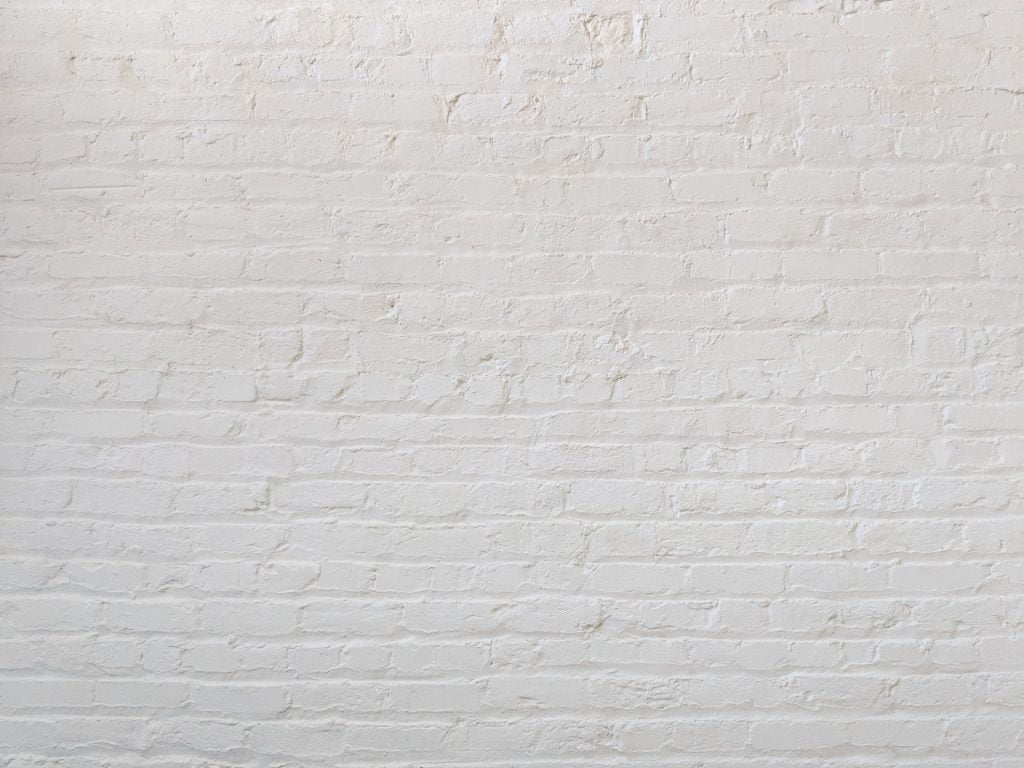
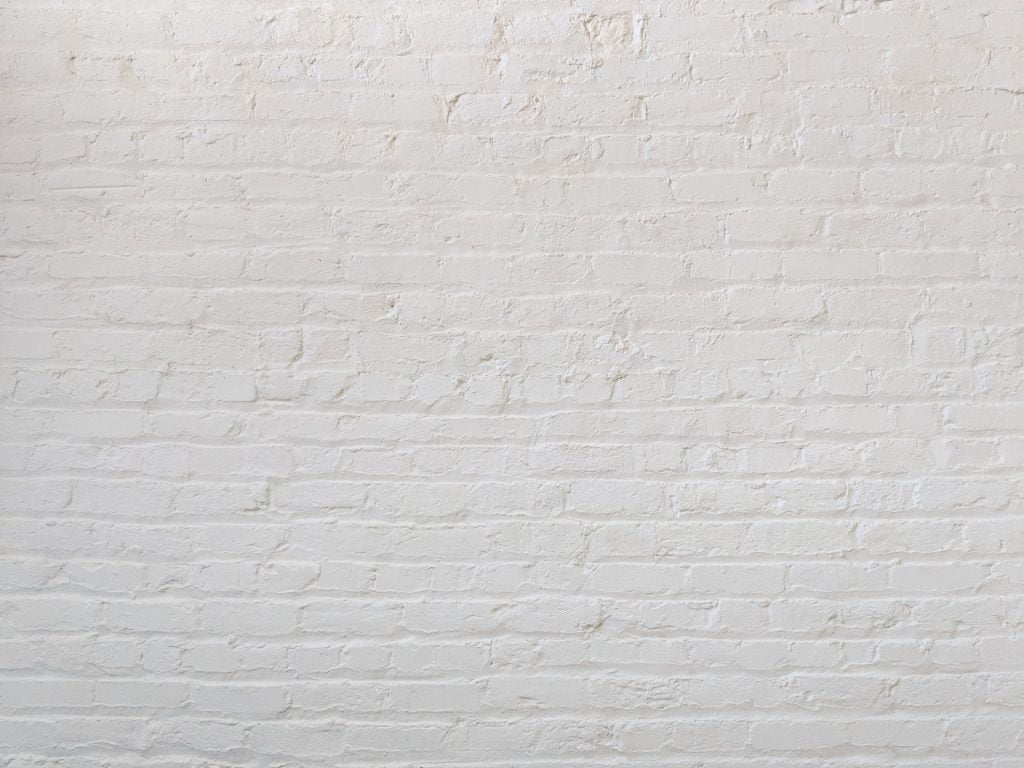
Would you like to have a look? Request a free demo!
Request a free demo and let Koho convince you. During the meeting we can go through your company’s sales and invoicing processes, and help you boost your sales and save up to 87% in invoicing with Koho. The demo gives you a better view on how Koho will help your company succeed.