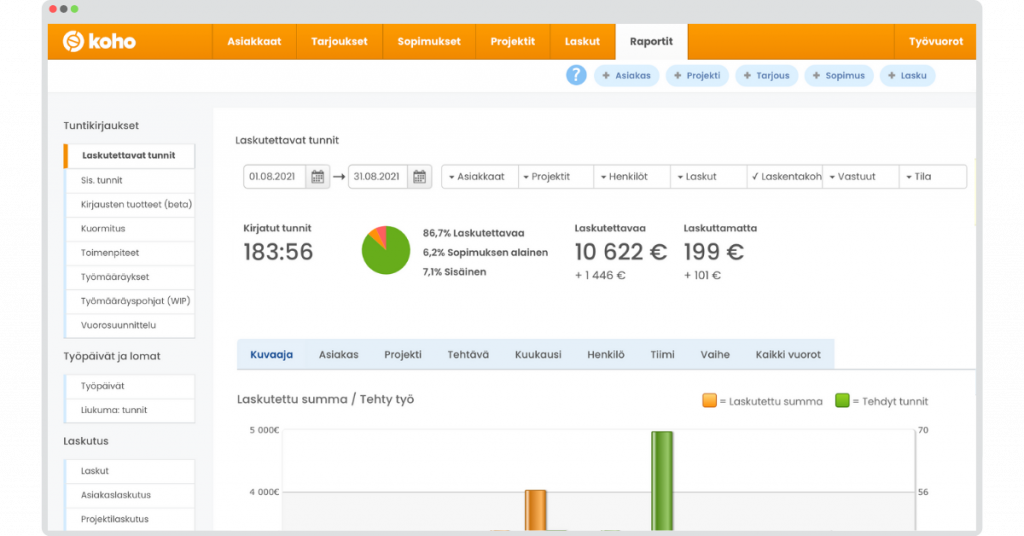
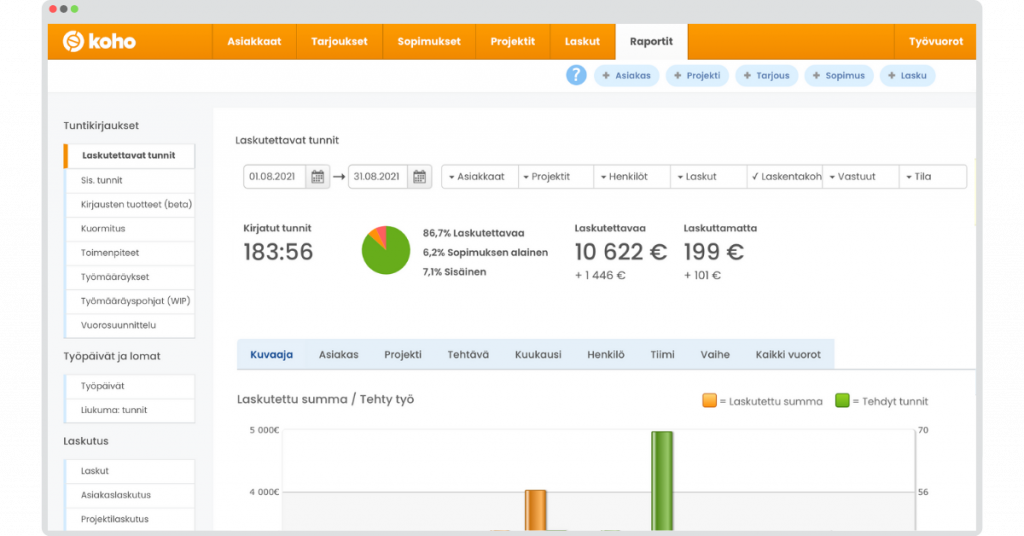
Reporting
Follow the essential information of your business effortlessly
See the most important key figures of your business in an illustrative form: a graphical, listing or matrix report. You can find the essential key data with graphs in the ready-made report views. Narrow the view with criteria that are important to you.
Export all reports to an Excel sheet or as a pdf if needed.
Employee profitability
Track in real-time all the working hours, projects, and billing. Koho shows the profitability of an employee, project, or customer.
Project profitability
Koho explains how profitable projects are for your company. Monitor projects on an individual or multi-project level.
Customer profitability
Track customer profitability individually, by segment, hourly billing, hourly profitability, and by billing history.
Cash flow forecasting
With the help of Koho, you will know when new deals start to generate money and how much your contract stock brings in.
Workload assignment and budgeting
Keep track of time budgets set for work assignments or projects and compare it with the work time assigned to the employee –> how much of the employee’s working time is loaded.
Commission reporting
Assign a commission calculation according to the rules in your system.
Customizable reports and BI reporting
Export all reports or reporting data to external BI systems using the REST interface.
User reporting
Every user can monitor their own working time by using Koho’s comprehensive reporting outlook.
Real-time monitoring of key figures
- Sales forecast
- Comparing realization: last year >< this year (also by product)
- Contracts and quotes: accepted/rejected
If the data can be found in Koho, you can have it on a report
– so wide is the variety of reporting options in Koho
Work-time tracking reports
1. Billable hours
2. Internal hours, actual hours
3. Workload report: resourcing tool, projects or work orders
4. Procedures: late or upcoming
5. Work orders
Business day reports
- Weekly, flexitime, vacations, interpretations
- hourly differences
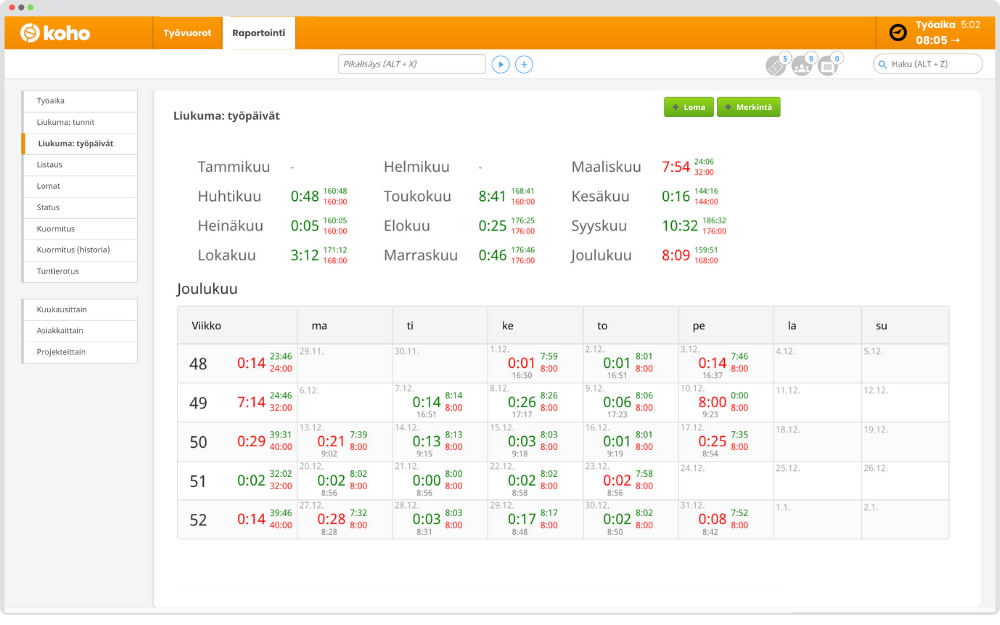
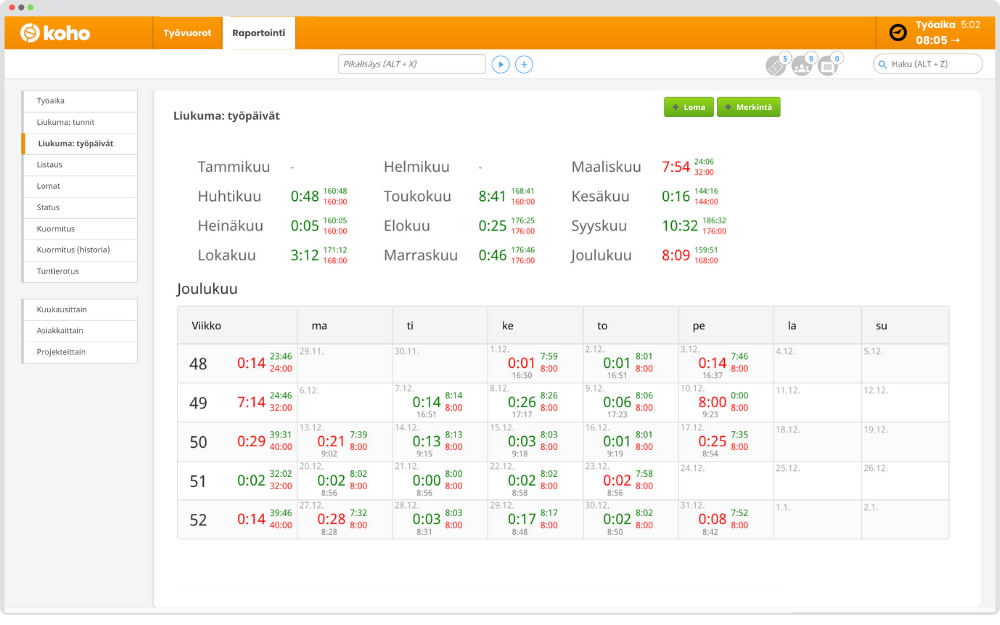
Billing reports
- Customer invoicing: different time intervals, margins, %, by customer, by products, by employees, cost objects
- Employee/person invoicing
- Project invoicing
- Object invoicing: by cost objects, if being used
Reporting recurring work
- Track the performance of recurring work in your company and see the completed or uncompleted work in your company.
- Track what should or has not yet been billed.
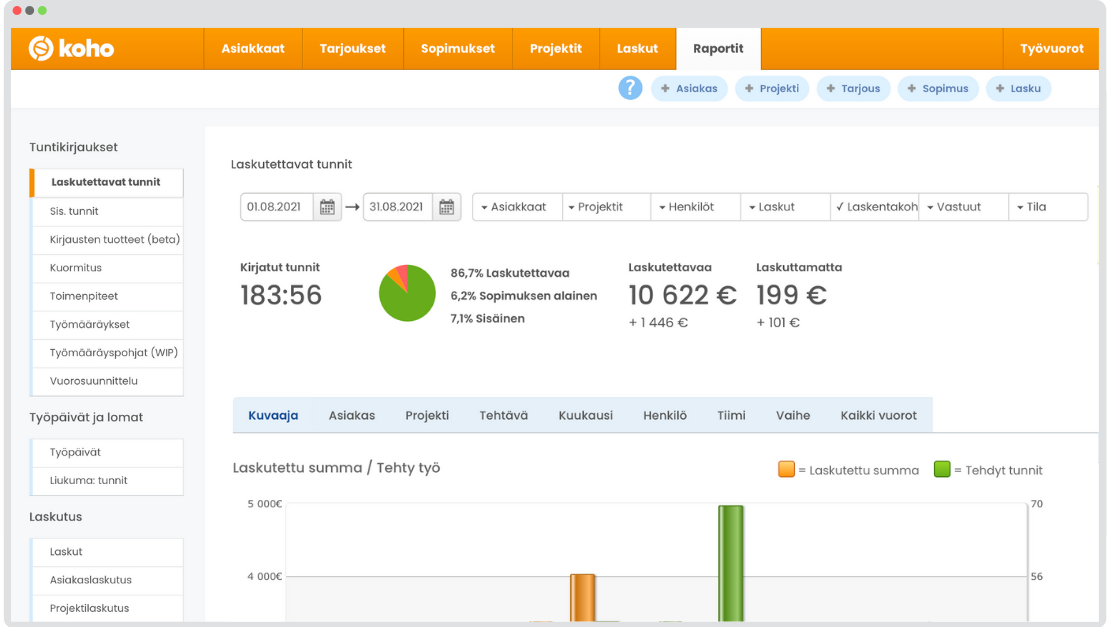
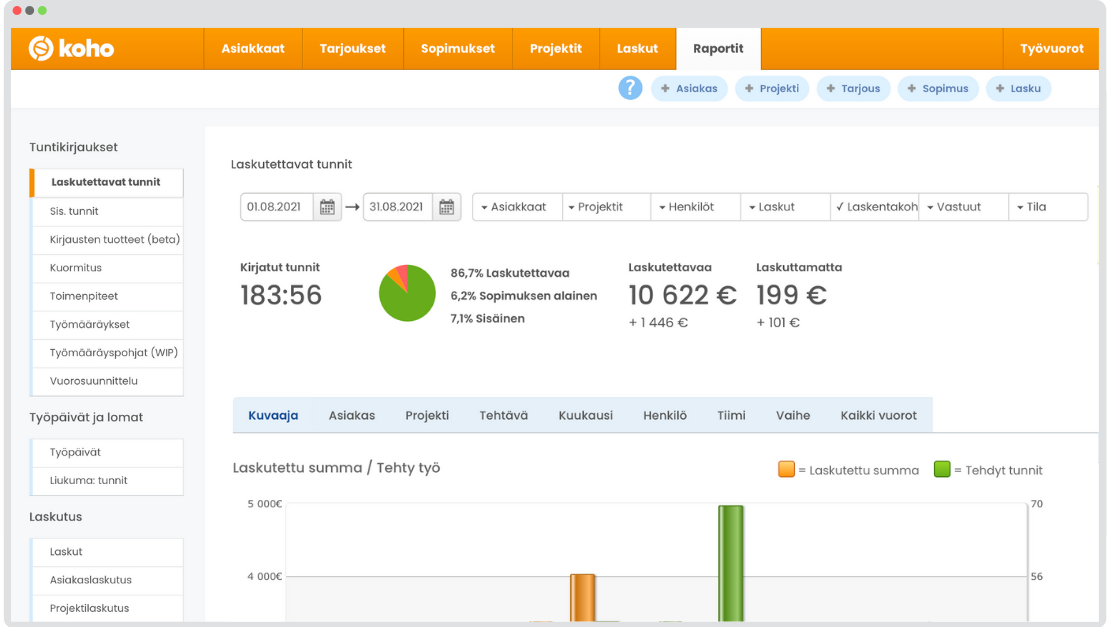
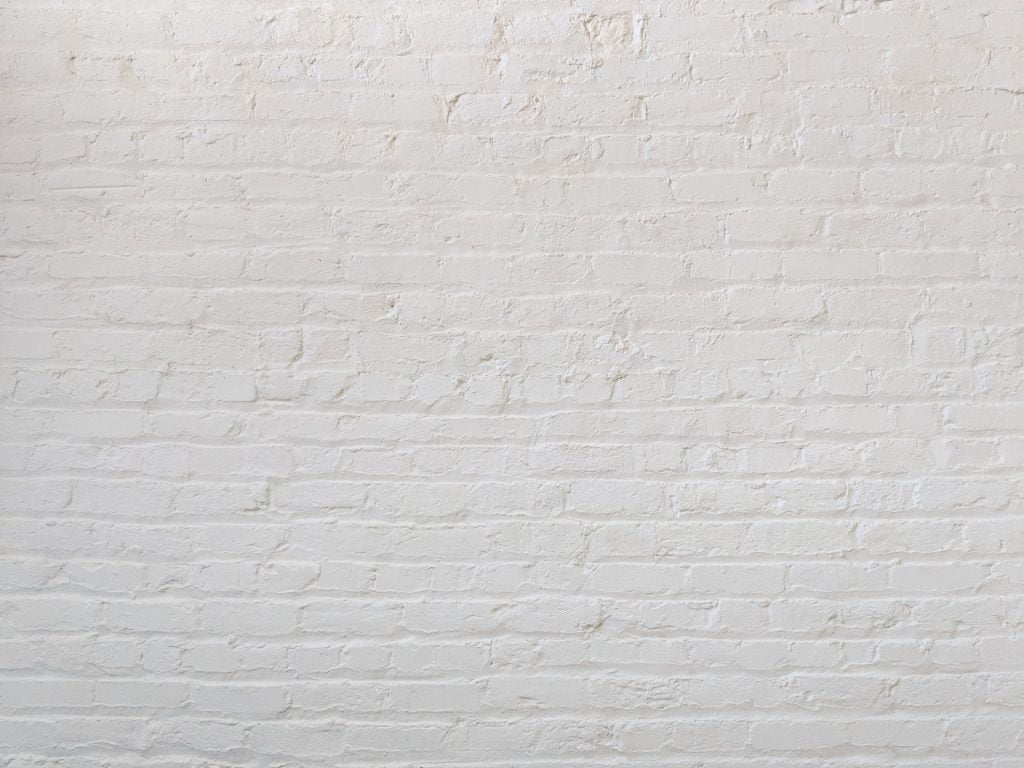
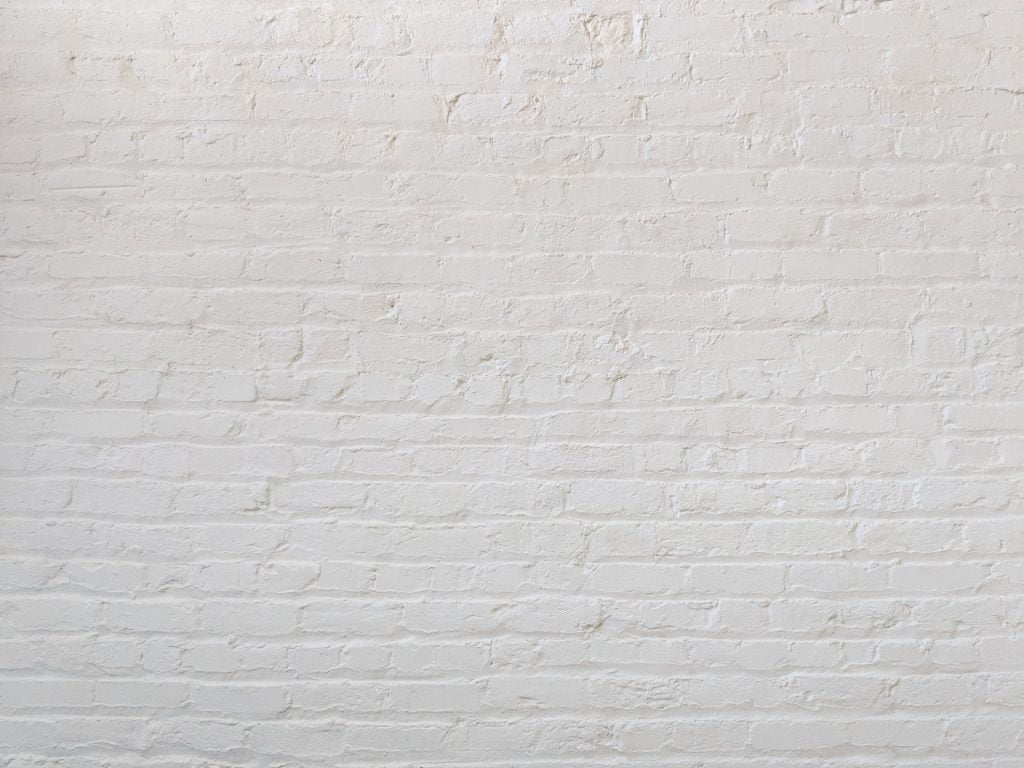
Would you like to have a look? Request a free demo!
Request a free demo and let Koho convince you. During the meeting we can go through your company’s sales and invoicing processes, and help you boost your sales and save up to 87% in invoicing with Koho. The demo gives you a better view on how Koho will help your company succeed.